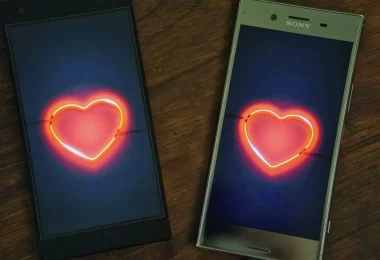Image editing has become very popular among those who want to improve their photos for social media or personal purposes. One of the most sought-after edits is removing and replacing the background of images, a process that used to be complex and time-consuming. Fortunately, with advances in artificial intelligence, we now have access to free applications that make this task easier.
These AI-powered background removal and replacement apps offer precision and speed, allowing anyone to professionally edit their images in seconds. They use advanced algorithms to automatically identify the main subject in the photo and remove the unwanted background in just a few taps. Plus, many of these apps come with a variety of pre-made backgrounds or allow you to insert a custom background, increasing the creative possibilities.
In this article, we’ll explore free apps that use artificial intelligence to remove and change backgrounds from images. We’ll take a look at their main features, how they stand out in the market, and what their strengths and weaknesses are. If you’re looking for an efficient and affordable way to edit your photos, read on to find the best options for your needs.

PhotoRoom
PhotoRoom is a free app that uses AI to quickly and efficiently remove and replace the background of your photos. The interface is user-friendly and intuitive, allowing you to remove the background in just a few taps. PhotoRoom offers several preset background options, as well as allowing you to insert custom backgrounds. One of the great advantages of PhotoRoom is its ability to edit multiple photos at once, saving time on larger projects. The app is available for both iOS and Android mobile devices, and the free version is quite robust, offering all the basic features needed by most users.
 |
 |

Canva
Canva Canva is widely known for its graphic design capabilities, but it also offers an excellent AI-powered background removal tool. This app is ideal for those who want to not only remove the background but also create complete designs with additional elements. Canva’s background removal tool is easy to use and quite accurate, allowing you to replace the background with images from Canva’s vast library or with your own photos. Additionally, Canva offers plenty of templates and graphic elements that make it easy to create professional designs, even for beginners. Canva’s free version is quite generous, giving you access to many features that make image editing a simple and efficient process.
 |
 |

Remove.bg
Remove.bg Remove.bg is one of the most popular and recognized apps for AI-powered background removal. It stands out for its simple and intuitive interface, allowing anyone, regardless of their technical skills, to use it. With just one click, the app analyzes the image and removes the background, leaving only the main object. Remove.bg also offers options to replace the background with a solid color or a custom image. In addition, the app is compatible with multiple platforms, including web, desktop, and mobile devices, making it extremely versatile. The free version allows background removal in basic resolution, ideal for use on social networks.
 |
 |
Tips for Selecting the Best App
When choosing the best free app to remove and change image backgrounds, there are a few important factors to consider. First, consider its ease of use and user interface; an intuitive app can save you a lot of time and effort. Second, check for additional features, such as editing tools and image libraries, that can expand your creative possibilities. Third, consider its compatibility with your devices and the ability to sync across platforms.
Finally, keep in mind the limitations of the free version, such as image resolution and the number of edits allowed per month. By choosing the right app, you can quickly and professionally transform your photos, achieving impressive results with minimal effort.