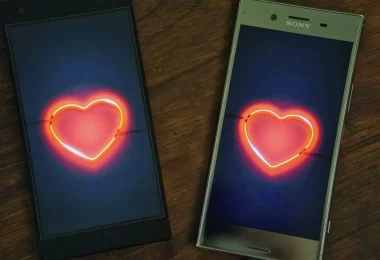In today's world, speaking English has become essential. Whether it's for traveling, studying, or simply enjoying movies and series, English opens many doors. However, lack of time and resources can make it difficult to access traditional courses. It is in this context that free apps for learning English stand out as a practical and accessible solution.
With the right apps, you can learn new words and expressions anywhere: on the bus, in line at the supermarket, or even during a break from class. They offer flexibility and an interactive way to learn, making learning English more enjoyable and efficient.
If you want to improve your English without spending any money, keep reading. We’ll show you the best free apps that will help you on your path to fluency in an easy and user-friendly way.
Benefits of Applications
English learning apps are becoming increasingly popular among high school and college students. But why are these apps so appealing? Here are some of the main benefits:
Flexible Schedules
Unlike in-person courses, apps allow you to study anytime, anywhere. This flexibility is ideal for those who have a busy schedule and need a study method that adapts to their daily routine.
Personalizing Learning
Many apps use artificial intelligence to adjust lessons to your learning level and pace. This means you can focus on the areas you need to improve the most, without wasting time on what you already know.
Interactivity
Learning a new language can be more fun with games, quizzes and daily challenges. Gamification makes the learning process more dynamic and less tedious.
Accessibility
Most apps offer free versions, allowing you to start learning English at no cost. This broadens the access to language learning, allowing more people to take advantage of this opportunity.
Diversity of Content
Apps often offer a wide range of features, including vocabulary, grammar, speaking exercises, and listening comprehension. This diversity helps you develop all the skills you need to become fluent in English.
Best Apps to Learn English:
Duolingo
Duolingo is one of the most popular platforms for language learning, offering short, engaging lessons that cover everything from basic vocabulary to advanced grammar.
Main Features
- Easy to navigate interface
- Gamification to make learning more interesting
- Daily reminders to help you maintain a study routine
Step by step to use the application:
1. Download and Registration:
Download the app from the App Store or Google Play. Create an account with your email or log in using your Google or Facebook profile.

 |
 |
2. Profile setup:
Select the language you want to learn (English) and indicate your current level of knowledge (beginner, intermediate, advanced).
3. Goal setting:
Set a daily study goal, such as 5, 10, 15 or 20 minutes per day.
4. Start of lessons:
Start with basic lessons and advance as you progress. Each lesson includes reading, writing, listening, and speaking activities.
5. Review and practice:
Use the “Review” section to reinforce what you’ve learned and ensure you’re retaining the content.
Babbel
Babbel focuses on practical lessons and real-world conversations designed to help you use English in everyday life.
Main Features
- Specialized courses for different levels
- Pronunciation exercises
- Interactive classes
Step by step to use the application:
1. Download and Registration:
Download the app from the App Store or Google Play. Create an account using your email or log in with Google or Facebook.

 |
 |
2. Profile Configuration:
Select the language you want to learn (English) and define your current knowledge level.
3. Course Selection:
Choose a specific course that meets your needs, such as “English for Travel” or “English for Business”.
4. Start of Classes:
Complete interactive lessons that cover pronunciation, vocabulary, and grammar.
5. Conversation Exercises:
Practice and improve your fluency with conversation exercises.
Memrise
Memrise uses spaced repetition and memorization techniques to help you remember vocabulary and phrases effectively.
Main Features
- Videos with native speakers
- Visual memory system
- Fun tests
Step by step to use the application:
1. Download and Registration:
Download the app from the App Store or Google Play. Create an account using your email or log in with Google or Facebook.

 |
 |
2. Profile Configuration:
Choose the language you want to learn (English) and define your current level of knowledge.
3. Course Selection:
Select a course that matches your skill level and interests.
4. Start of Classes:
Watch videos with native speakers and participate in visual memorization exercises.
5. Review and Testing:
Use quizzes to test your knowledge and review vocabulary you've learned.
Busuu
Busuu combines language learning with an active community of users, allowing you to communicate with native speakers and receive feedback on your language skills.
Main Features
- Real-time feedback: Corrections and tips directly from native speakers.
- Courses structured according to CEFR: Learn according to the levels of the Common European Framework of Reference for Languages (A1, A2, B1, etc.).
- Writing exercises: Improve your skills with specific writing practices.
Step by step to use the application:
1. Download and Registration:
Download the app from the App Store or Google Play. Create an account using your email or log in with your Google or Facebook profile.

 |
 |
2. Profile Configuration:
Choose the language you want to learn (English) and indicate your current level of knowledge.
3. Choosing a Course:
Select a course that matches your CEFR proficiency level.
4. Community Interaction:
Practice writing texts and submit them for review by native speakers. Provide feedback to users who are learning your native language.
5. Exercises and Feedback:
Complete grammar and vocabulary exercises and use the feedback you receive to improve your skills.
HelloTalk
HelloTalk is a social network dedicated to language learning, allowing you to chat with native English speakers via text, voice and video messages.
Main Features
- Focus on conversation practice: Improve your English through authentic dialogues.
- Native fixes: Get direct feedback to improve your skills.
- Built-in translation tools: Make it easier to understand and respond with built-in translators.
Step by step to use the application:
1. Download and Registration:
Download the app from the App Store or Google Play. Create an account with your email or log in using Google or Facebook.

 |
 |
2. Profile Configuration:
Please indicate that you want to learn English and select your current level of knowledge.
3. Search for Conversation Partners:
Find native English speakers who are interested in learning your language.
4. Start of Conversations:
Exchange text, voice, and video messages with your learning partners. Use the correction function to improve your skills.
5. Use of Translation Tools:
Use the built-in translation tools to better understand messages and respond appropriately.