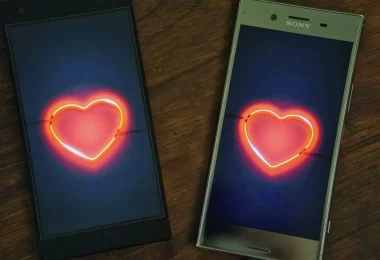In recent years, streaming platforms have become the main way to consume movies and series. However, most of these services require a paid subscription, which may not be affordable for everyone. Fortunately, there are apps that provide content completely free and legally, offering a viable alternative for those who want to enjoy good movies without spending anything.
Many of these apps work without the need for registration and can be accessed on cell phones, computers and even smart TVs. Some of them offer movies and series on demand, while others work with live streaming channels, providing an experience similar to traditional TV. This means that, even without a paid subscription, you can find a variety of content to watch whenever you want.
In this article, we’ll introduce four free apps that let you watch movies and series for free, and explain how to access them. These options are ideal for those who want to explore different catalogs without relying on paid platforms. Check out the best alternatives below!
Apps to Watch Movies for Free

Pluto TV
O Pluto TV is one of the best free options for watching movies, series and live TV channels. It offers an experience similar to traditional TV, with themed channels organized by categories. In addition, it allows you to access on-demand content without the need to register.
Pluto TV Main Features:
- Live TV Channels: more than 250 free channels with varied content.
- Movies and series on demand: diversified catalog at no additional cost.
- Smart TV and Chromecast compatibility: watch on TV with ease.
- No registration required: just download and start watching.
- Available on multiple devices: accessible via app or browser.

Plex
O Plex is a platform that offers free movies, series and more than 80 TV channels. It is widely known for its personal media organization functionality, also allowing users to store and organize their own video files.
Plex's main features:
- Free movie and series library: large collection of content available.
- Over 80 live channels: includes news, sports and entertainment.
- Personal Media Organizer: allows you to manage your own video files.
- Works on multiple devices: available for cell phones, smart TVs, consoles and computers.
- Remote playback: access your media files from anywhere.

VIX – Movies and TV
O VIX is a free streaming service that offers movies, series, soap operas and exclusive content. It has a strong focus on Latin productions, as well as classic Hollywood titles, making it an interesting option for those looking for a variety of entertainment.
Main features of VIX:
- Varied catalog of films and series: includes Hollywood titles and soap operas.
- Exclusive content: original films and documentaries available.
- Simple and intuitive interface: easy navigation between categories.
- Accessible without the need for registration: just download and start watching.
- Available for smartphones and browsers: compatible with Android, iOS and web.

Libreflix
O Libreflix is an open-source platform that brings together independent audiovisual productions. It is ideal for those who want to discover new films, documentaries and series that escape the commercial circuit.
Libreflix main features:
- Catalog of independent productions: promotes alternative cinema.
- Free and collaborative 100% platform: no ads or subscriptions.
- Access via browser: does not require application installation.
- Social impact films and documentaries: strong educational and cultural focus.
- Open source: Anyone can contribute by adding new content.
How to Access and Watch Movies for Free
Now that you know the best free apps to watch movies, here's a detailed guide on how to access them and start watching quickly.
Pluto TV
- Access via the website: Just enter in www.pluto.tv in your computer or mobile browser.
- Download the app: Available for Android in the Google Play Store and iOS in the App Store.
- Watch on TV: If you have a Smart TV or Chromecast, you can mirror content directly from your phone. Some TVs already have the app installed.
Step by step to watch:
- Open the app or website.
- Choose a live channel or go to the “Movies and Series” section.
- Click on the desired title and start watching!
Plex
- Access via the website: Go to www.plex.tv and click on the “Watch for free” tab.
- Download the app: Available for Android in the Google Play Store and iOS in the App Store.
- Use on Smart TVs: Plex can be installed directly on most Smart TVs and video game consoles.
Step by step to watch:
- Open the application or access it via browser.
- Choose a movie or live channel.
- Press play and enjoy!
VIX – Movies and TV
- Access via the website: Watch via browser at www.vix.com.
- Download the app: Available for Android in the Google Play Store and iOS in the App Store.
- Use on Smart TVs: Compatible with Chromecast and Apple TV.
Step by step to watch:
- Open the app or website.
- Choose the category (Movies, Series, Soap Operas, etc.).
- Click on the desired title and enjoy the screening!
Libreflix
- Access via the website: Libreflix does not have an app. Just go to www.libreflix.org.
- Use on any device: Since it is web-based, it can be accessed on your computer, mobile phone or tablet.
Step by step to watch:
- Access the website.
- Browse the catalog and choose a film or series.
- Click on the title and watch directly in your browser!
Movie App Fans
If you’re looking for free and legal ways to watch movies, the apps mentioned above are great alternatives. With a diverse catalog and accessibility on multiple devices, these platforms offer a free and quality streaming experience.